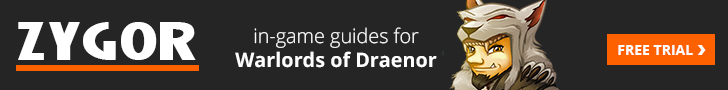What is a macro?
Macros are short code scripts that help players combine spells and abilities to perform powerful combos.
About Us
Macro-WoW.com is dedicated to providing the highest quality of macro content, guides, and news to World of Warcraft players.
WoW Class Macros:
- Death Knight Macros
- Druid Macros
- Hunter Macros
- Mage Macros
- Monk Macros
- Paladin Macros
- Priest Macros
- Rogues Macros
- Shaman Macros
- Warlock Macros
- Warrior Macros
Other WoW Macros:
- Emote Macros
- Funny Macros
- PVE Macros
- PVP Macros
- Other Macros
Strategy Guides
- Macro How-to
Latest News
- Blog
Contribute:
- Submit a Macro
- Request a Macro
- Forums
Community:
- Contact Us
- Get Email Updates
- Advertise With Us
- Follow @MacroWoW