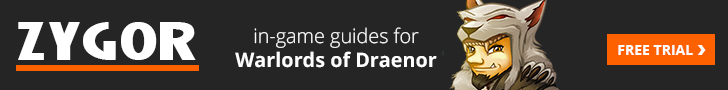You can use the [stance:x] or [form:x] Wow macro conditional to make powerful macros using the same button regardless of the stance or form you are in. This is handy for warriors, priests, monks, and druids especially. Just in case this is your first macro, you should read our “making your /cast macro tutorial” before reading this guide.
First off, stance and form are exactly the same. Use whichever one you want, form is shorter so may help if you are writing complicated Wow macros. the syntax for the [stance:1] conditional is just like any other:
/cast [stance:1] Spell Name
What form am I in?
That macro will only cast the spell if you are in that particular stance or form. You can find out what stance you are in by using this stance macro or simply copy/pasting it in the chat window. Your normal toon form is form:0 (zero)
/run local x = GetShapeshiftForm() print("you are in stance: ",x)
Combining spells in one button
Since you now know how to tell what form you are in, you can combine spells into one button that change the icon and what they do automatically depending on what stance you are in. Its really simple to combine spells like below:
/cast [stance:0] Spell Name; [stance:1] Another Spell; [stance:2] Another Spell
With more and more spells for each class, its hard to fit them all in to the easy-to-click keybinds, so players are relying on macros more than ever to improve their gameplay and help them PWN more noobs.
What are the forms for my class?
Here’s a list of some examples of the forms from each class:
Druid forms:
- Cat Form: 3
- Bear Form: 1
- Flight Form: 5
Warrior stances:
- Battle Stance: 1
- Defensive Stance: 2
- Berserker Stance: 3
Warlock form:
Additional stance information
- The stance conditional will return true (pass) before the GCD is up.
- You can use it without a number, like this: [stance] if you are in your normal form or with no special stance
- Some classes that have special forms have special form numbers that change, be sure to use the checker script