What is a macro?
Macros are short code scripts that help players combine spells and abilities to perform powerful combos.
About Us
Macro-WoW.com is dedicated to providing the highest quality of macro content, guides, and news to World of Warcraft players.
WoW Class Macros:
- Death Knight Macros
- Druid Macros
- Hunter Macros
- Mage Macros
- Monk Macros
- Paladin Macros
- Priest Macros
- Rogues Macros
- Shaman Macros
- Warlock Macros
- Warrior Macros
Other WoW Macros:
- Emote Macros
- Funny Macros
- PVE Macros
- PVP Macros
- Other Macros
Strategy Guides
- Macro How-to
Latest News
- Blog
Contribute:
- Submit a Macro
- Request a Macro
- Forums
Community:
- Contact Us
- Get Email Updates
- Advertise With Us
- Follow @MacroWoW

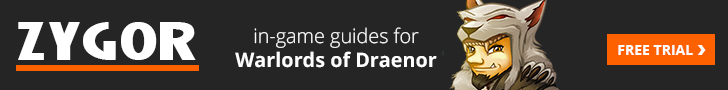


I use this:
All Travel:
#showtooltip
/leavevehicle
/dismount
/cast [swimming] Aquatic Form; [flyable, nocombat] Swift Flight Form; [indoors] Cat Form; Travel Form
I keybind it to the squiggly key over the cap lock key (I use Bartender4). First press puts you in the appropriate form for the conditions; second press cancels the form.
I can click it from default stance, run in cat form through the Shrine to outside, press it to gain swift flight form, cancel it over the water….falling into water and press it for aquatic form, jump out of water, click it and be in flight form again. If you are in a nofly zone, you change to Travel Form.