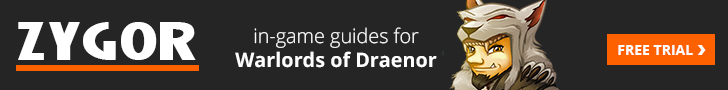Here’s a list of the useful tips and tricks that can be used to enhance your World of Warcraft gameplay. Included are various in-game tips, macro tips, LUA tips and scripting tips. We hope you find these helpful! Please feel free to contact us if you have more tips to share with our fellow gamers.
Always use the [exists] conditional when making mouseover macros
Use the [flyable] conditional for customized mount macros
You can use the [equipped] conditional to check for specific equipped items or general things, like a shield.
There is no GM island, only GM castle
/focus takes conditionals just like other macro commands
You can type in /played and get details about how long you've played Wow and your character
You can simulate a button click with /click - has interesting, but limited uses
You can swap your talent specs with the /usetalents command
Use /castrandom like a cast sequence to cast random spells or use random items
/petpassive tells your pet to stop attacking and follow you. Can be combined to form cool macros.
There's a conditional to check to see if you are swimming, just use [swimming]
The [pet] conditional returns true if you have a pet or a certain pet by name.
The [channeling] conditional returns true when you are channeling a spell or spell by name.
You can swap out your equipment sets with the /equipset command
Hunters have the most spells off the global cooldown than any other class
Use /run to perform powerful addon-like functionality in the LUA syntax
The commands /cast and /use are identical. If you are close to the character limit /use
The most characters you can enter for a macro is 255, the length max of an eight-digit binary number
You can make macros for addon slash commands that you use repeatedly
#showtooltip takes conditionals just like normal commands
You can shift click a spell in your spellbook while in the macro window to insert its name.
Using [party] as a conditional will return true only when you are in a party.