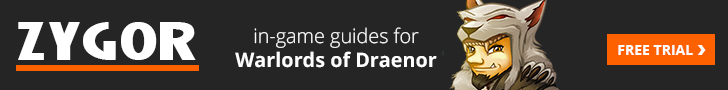| target |
Changes the target of your conditional/command to a different unit |
[target=unittype] or [@target] |
can also use @target or @name |
| harm |
Returns TRUE if target of this conditional set is hostile |
[harm] |
|
| help |
Returns TRUE if target of this conditional set is friendly |
[help] |
|
| exists |
Returns TRUE if the target of this conditional set exists |
[exists] |
also can check if you have a focus with @focus, always use with @mouseover |
| dead |
Returns TRUE if the target of this conditional set is dead |
[dead] |
|
| party |
Returns TRUE if you are in a party |
[party] |
|
| raid |
Returns TRUE if you are in a raid |
[raid] |
|
| group |
Returns TRUE if your you are in a raid or party |
[group:type] |
returns Returns TRUE without a type |
| stance |
Returns TRUE if you are in the given stance or shapeshifting form |
[stance:#] or [form:#] |
also works with forms for druids |
| stealth |
Returns TRUE if you are stealthed |
[stealth] |
|
| nostealth |
Are you NOT stealthed |
|
|
| combat |
Returns TRUE if you are in combat |
[combat] |
|
| channeling |
Returns TRUE if you are channeling the named spell |
[channeling:spell] |
Can be used without a spell to determine if you are channeling a spell at all |
| modifier |
Returns TRUE if the selected modifier is pressed |
[modifier:type] or [mod] |
Valid modifiers: shift, ctrl, alt. use just [mod] for any modifier press. SELFCAST is also a modifier for if you have that option enabled |
| button |
Returns TRUE if that button was used to activate the macro |
[button:#] or [btn:#] |
Using a keybind is considered the same as a left-mouse click (1) |
| equipped |
Returns TRUE if the given item is equipped |
[equipped:item name] |
Can also use shield, two-hand, one-hand |
| pet |
Returns TRUE if the given pet’s name or type matches your active pet |
[pet:type/name] |
|
| mounted |
Returns TRUE if you are riding your mount |
[mounted] |
|
| flying |
Returns TRUE if you are on a flying mount |
[flying] |
|
| swimming |
Returns TRUE if you are swimming |
[swimming] |
|
| flyable |
Returns TRUE if you are in a location where you can use a flying mount |
[flyable] |
|
| indoors |
Returns TRUE if you are indoors |
[indoors] |
|
| outdoors |
Returns TRUE if you are outdoors |
[outdoors] |
|
| nomod |
Returns True if you have no modifier pressed |
[nomod] |
|
| spec |
Returns True depending on what spec you are using |
[spec:1] |
1 and 2 for your different specs |
| worn |
Returns true if you are wearing/equipped item |
[worn:item] |
Just like equipped |
| nodead |
Returns true if the target of this conditional set is alive (not dead) |
[nodead] |
|
| actionbar |
Returns true if you have that specific action bar shown |
[actionbar:1] |
The action bar pages |