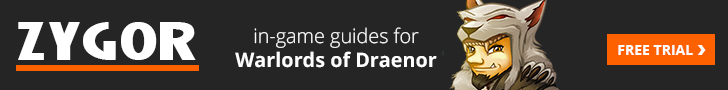Mouseover target macros for Wow are very powerful ways to cast spells at targets that your mouse is currently hovering over. They are great for more sedentary class roles like healers that cast lots of spells at different targets. They are also popular with ranged DPS for PVP and tanks for taunting, CC, and silencing.
Making a mouseover macro is actually extremely easy. You’ll find lots of mouseover macros here at Macro-Wow.com, but in this guide, we’ll teach you how to make your own.
First, you need to know the basic syntax of the /cast command. We went into detail with our /cast command syntax guide a while back, so if you want in depth analysis feel free to read over that guide. The basic syntax of a Mouseover target macro is this:
/cast [@mouseover] Spell Name
That macro will cast Spell Name at your mouse over target. Pretty simple right? Right. However, you can add some really cool and complicated strings of spells with different conditionals to reduce the keybinds you have. Take a look at the next example:
/cast [@mouseover,exists,harm] Spell Name; [@target, exists] Spell Name
That Wow macro will cast Spell Name at your mouse over target, but we added a new conditional to it. We told it to only cast the spell at that target IF it exists and only if it is a harmful target. If none of those macro conditionals are met, the macro will move on to the next set of conditionals and spell.
Please note, you must add the “exists” or the “harm” conditional if you want the spell to return false and move on to the next step.
Write your own Wow macros
Finally, we’ll put everything we’ve learned into a longer macro that hopefully will be of help to you. First, let’s say we are a mage and we want to DPS a boss but we are responsible for sheeping a certain mob as well as decursing the tank. We can put all that together into one, simple keybinded mouseover macro!
/cast [@mouseover, exists, harm] Polymorph; [@focus, exists, mod:shift] Remove Curse; [@target, exists, nomod] Frostbolt
First, this macro will attempt to cast Sheep on your mouse over target, if it exists and its harmful. If that doesn’t work, it will try and cast Remove Curse on your focus but only if you hold down the shift key with your normal key bind. Finally, it will cast Frostbolt at your target when none of the other conditions are met.
Stay tuned for more World of Warcraft macro guides so you can learn how to write your own macros.