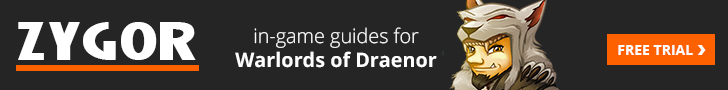World of Warcraft macros guides → How to create a Wow macro
Posted on: 09-20-2012 - Updated on: 09-27-2012
This macro guide explains how to make your first macro in case you’ve never made one before. Making powerful macros in Wow is super easy. Here we’ll show you the basic steps to making a macro for World of Warcraft. With this guide and all of our others, you will soon be on your way to making your own macros in no time.
1. type /macro or open the macro window from the game window (keybind escape). Its the computer icon over on the right by your backpacks.
2. You’ll now see the window where you manage all your macros. Click the “new” button. A new window will open with a bunch of icons. 
3. If your macro needs a dynamic tooltip or if the first line reads #showtootip (read the showtooltip guide here) then select the red ? icon. If not, choose an icon. Hit the “Okay” button.
4. Type your macro code or paste the code from this macro website in the area. Macro changes save automatically so be careful not to change the text on accident.
5. Drag the macro icon to your action bar. Hit the “exit” button.
6. PWN some noobs!