In this Wow macro tutorial guide, we’ll show you how to properly cast your spells at different types of targets easily using macros. You’ll learn how to target players by name, how to target creatures and how to cast spells on yourself. You’ll learn the best way to make targeting macros work for you in lots of different situations.
Targeting yourself
In order to cast spells at yourself in a macro, all you need to do is add the @player conditional to your macro. If you don’t know much about macros, you can read our macro conditional guide and our general /cast macro guide. The basic syntax of the @player conditional is below. This will cast Spell Name at yourself.
/cast [@player] Spell Name
If you can then add in other conditionals to use one button to do basically unlimited things (as long as you stay within 255 characters).
Targeting other players
Next, we’ll look at targeting other players. Its super easy also. Just continue using the @ conditional. This targeting macro will cast Spell Name on the player named Boobz.
/cast [@Boobz] Spell Name
Technically, we know in real life there can be multiple Boobz, so you should probably add in the help or harm conditional, depending on what situation and what cast you are throwing. If its a heal and you are pvping, you will probably want to make your macro look like this:
/cast [@Boobz,help] Heal Name
Targeting creatures
You can’t target Wow creatures by name using the @ or the target= conditional. I think the spaces throws off the scripting. However, there’s a simple way to cast spells at mobs by name. Simply use the /tar method. You will first want to tell the macro to target a specific creature by name, then cast a spell at it, then use the /targetlasttarget command. Its really important that you add in the /stopmacro line, exists conditional or some other checker so you don’t accidentally cast the spell at your target instead
/tar Boss Name
/stopmacro [noexists]
/cast Spell Name
/targetlasttarget
It isn’t a perfect scenario, but it usually does the trick for situational Wow macros for different bosses and encounters. It also works well for banners and other things that you can interact with.
Targeting Focus, party members and additional @ macro usage
Sometimes, like in party and on an arena team you will need a target party member macro. Let’s say you are in the LFG tool and there’s a tank in the top (first) party frame and they have a weird name. Instead of trying to type out the name you could use @party1 conditional.
/cast [@party1] Spell Name
Other @ targeting techniques:
- @focus
- @party1 (2,3,4 etc…)
- @arena1 (2,3,4 etc…)
- @targettarget
- @focustarget
- @target (the default)
- @mouseover
- @mouseovertarget
Using the /target (/tar) macro command
/tar will accept parameters just like the /cast command. You can use all sorts of conditionals if you are making complex, advanced macros for particular encounters and situations. It can work similar to the “like” command in SQL, where it will do a fuzzy match if the name contains those character. So, “Bobby” can be /tar using just “bob” or “bby”
/tar [help,exists] bby
Will target these helpful players:
- Bobby
- Billybobby
- Jubby
- Tubby
Additional targeting macro information
There are several additional targeting macro commands that you will find useful:
- /cleartarget
- /targetlasttarget
- /clearfocus
- /targettarget
- /targetfriend
- /targetenemy
- /targetraid

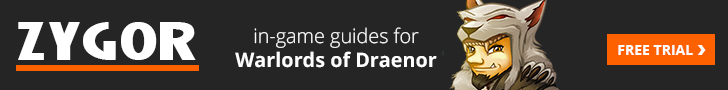


Could you create such targeting macro please:
Target enemy player (for BG and arenas) and exclude pets. At the same time if there are no enemyplayers around, than target mob (for non PVP time). And those targets should be alive. + target anything at mouseover.
Here is my try:
/targetenemyplayer (nodead)
/targetenemy (noenemyplayerexists, nodead)
/target (@mouseover)