Using slash commands for addons is a handy way to save time and energy. I make macros out of these that I use often and place them on my second action bar (shift + down arrow).
Deadly Boss Mod’s (DBM) slash commands.
- /dbm – shows/hides the GUI
- /dbm timer <time> <name> – starts a local timer, the time can be in the mm:ss format
- /dbm broadcast timer <time> <name> – broadcasts a timer to the raid
- /dbm unlock – shows a movable timer bar (alias: move)
- /dbm ver – performs a raid-wide version check
- /range or /distance – shows the RangeCheck frame
- /dbm pull <time> (seconds)
- /dbm break <time> (minutes)
Recount’s slash commands:
- /recount – Displays a list of command options.
- /recount show – Displays the list of damage or healing done.
- /recount hide – Hide the addon window.
- /recount toggle – Toggles the option to show the addon window.
- /recount config – Displays the configuration window.
- /recount report detail – Displays the detail report configuration window.
- /recount report main – Displays the main report configuration window.
Healbot’s slash commands:
- /hb h – display help
- /hb o – toggles options
- /hb d – Reset options to default
- /hb ui – Reload UI
- /hb ri – Reset HealBot
- /hb t – Toggle Healbot between disabled and enabled
- /hb skin <skinName> – Switch Skins
- /hb tr <Role> – Allows setting which role has highest priority for SubSorts ‘TANK’, ‘HEALER’ or ‘DPS’
Atlat Loot slash commands:
- /al or /atlasloot by itself brings up the loot browser.
- /atlasloot options brings up the options menu.
- /atlasloot reset resets the last viewed loot table (fixes disconnects when opening AtlasLoot) and moves all draggable frames back to the middle of the screen.
- /atlasloot wishlist opens the Wishlist frame.
Decursive slash commands:
- /Decursive To open the configuration interface
- /DcrShow To show main Decursive bar /DcrHide To hide the Decursive bar (leaving live-list displayed)
- /DcrReset To reset Decursive windows position to the middle of your screen (useful when you loose a frame)
- /DcrPrAdd Add the current target to the priority list
- /DcrPrClear Clear the priority list
- /DcrPrShow Display the priority list UI (where you can add, delete, move players) (Ctrl-left-clicking the MUFs handle does the same)
- /DcrSkAdd Add the current target to the skip list
- /DcrSkClear Clear the skip list
- /DcrSkShow Display the skip list UI (where you can add,delete,clear) (Shift-right-clicking the MUFs handle does the same)

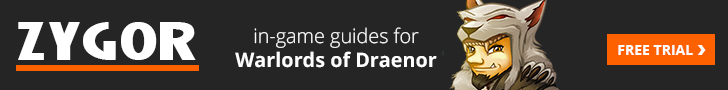


I wrote an addon that lists all slash commands ingame as well as attempt to compress macros by using the shortest command available (i.e /whisper to /w etc)
CompressMacro: http://www.wowinterface.com/downloads/info21457-CompressMacro.html
Very cool!